
Use: Gmail
How: I forward all of my email accounts (school, personal) through Gmail because I like how it threads related messages and how fast it is over regular webmail programs.
Replaces: Outlook / Thunderbird. When using a client-based POP program like those, even when leaving copies of messages on the server, I still ended up with discrepancies and misplacements between my harddrive and the server. More and more I use Gmail as my word processor: storing journal entries, half-baked ideas. It’s even my storage system: I keep client files, zips, photos on there, too.
Future: Wish Gmail would auto-select which address to reply to people from based on what address I received an email through (I always forget and reply with my Gmail account to an email sent to my jeffwerner.ca account…confusing for clients).
Photos
![]()
Use: Flickr
How: I mainly post project, party and some artsy photos. But the real value is in sharing it: with my contacts, friends, clients, etc. In fact, among a growing group of us friends, Flickr is a primary means of staying in touch (“ahh, I see Andreas was drinking in Norway yesterday”).
Replaces: Well, Flickr doesn’t replace the way I keep all my photos on my desktop computer (I only post select images on Flickr). But it does replace posting most of these select photos on my blog.
Future: Upload directly from my camera; fully manage/share ALL my photos via a web-based service.
Calendar

Use: Google Calendar
How: Integrates (on a very basic level) with Gmail, and I love the quick add feature: click the day, type the time and description, done (it auto-pulls the time write from the sentence).
Replaces: Outlook / Thunderbird, but not quite my built-in cell phone calendar.
Future: When support for Canadian cellular providers arrives Google Calendar will send me an SMS reminder (and I already get unlimited free incoming text messages through Fido).
UPDATE (May 3, 10:50): Hmm, I’ll also want the ability to sync my cell phone calendar with G.Calendar, i.e. I can also enter a new appointment into my cell phone and have it appear in G.Cal.
Bookmarks
![]()
Use: del.icio.us/
How: All 1692 of my bookmarks are tagged and organized and searchable and anyone else can easily see what I’ve linked to. I use it almost daily to keep track of job postings, project ideas, funny stuff, etc. I’m often at someone else’s house and want to show them a link I saw a few weeks ago: I can find it in a minute.
Replaces: Firefox / Internet Explorer folder organization
Future: Easier integration of the browser one-click post button. Currently I have to log into del.icio.us, go to the Help section, find the Browser Button section and then drag and drop the quick link to the browser’s toolbar.
Banking
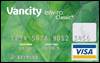


Use: Visa / Personal Bank / PayPal
How: Many of my clients pay me via PayPal and then I transfer that to my local bank. I don’t get any paper statements in the mail. Most of my bills are emailed to me.
Replaces: Manual filing. I never did keep very good track of my paper trails.
Future: All my bills will notify me via email (hello, Vancity Visa?).
Website Feeds

Use: Bloglines
How: If your site doesn’t have an XML feed telling me when it’s been updated, I likely won’t remember to check back. I keep track of about 200 websites with Bloglines without having to visit the actual site. It also functions as a sort of macro bookmark system to compliment del.icio.us: from here I can see all the major designers and personal friends I read. I also use the clipping feature occasionally to bookmark a specific article I like.
Replaces: manually visiting sites, client browser-based bookmarks (even the live bookmarks of Firefox).
Future: Make it easier to add a new feed. I had the Firefox plug-in when I used to be chained to my tower, so that brings me to…
Conclusion
Disadvantages
- Some-one / -thing has my data
- This Other has access to my data
- What if they loose my data?!
- What if they go out of business? Get bought out (and by a company I don’t like?!)
- They change the service (for the worse)
- Not as fast as client based (load times)
- Site / web could be down
- Requires internet connection and, by definition, a computer machine
- Advertising (Gmail)
And what I really need to do is start integrating these services. I read many nerd posts about building a single portal page to handle this. What I’d like, esp. in the case of something like del.icio.us, is to be able to log on at a central point, thereby logging me on to all my services.
But so far the good outweigh the bad. Over the past eight months I’ve been trying to get rid of more and more of my possessions, and that includes my computer and an internet connection at home. I’m in school the next three years so while I’m here I may as well get the most out of the computer hardware, software and connections my tuition pays for.
And for the past month I’ve been in-between homes, couch surfing at friend’s, and more than ever I feel confident in my decision to go as web-based as possible. For example, as a student changing addresses at least twice a year, I loose track of what mail is going where: now I check all my bank statements online, and I don’t wait for a bill to arrive.
Keep everything central and free yourself to mobility. I don’t own a laptop, but even if I did I would want to go web-based.
Advantages
- Platform independent (I can access my info from Mac or PC)
- As more people go web-based, increased communication and swapping of data
- Data secure and available (what if my computer: is stolen, melted in fire, left at friend’s?)
- Access from any computer with an internet connection (something easier to find every day) thus I can go where I want, when I want, without carrying anything.
Leave a Reply