To help justify replacing my desktop with a laptop I’ll compare the two in terms of total volumes. I rendered up the components for both systems in SketchUp for comparison.
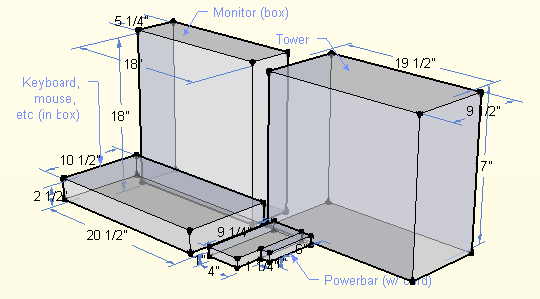
My complete desktop system with monitor in its original packaging and the keyboard and mouse in a box as well. In fact, I also fit my power cables and DSL box in there, too.
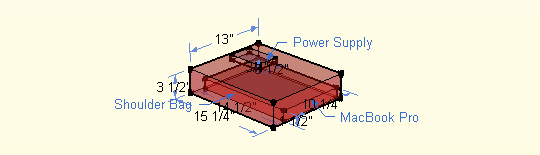
The Macbook inside a protective sleeve inside a shoulder bag with the power supply.
I’ve taken measurements of all the necessary components that comprise the proper operation, storage and shipment of my current desktop computer and have done the same with—ohhh, let’s see here—a new 15″ MacBook Pro.
By operation I mean all things needed for continuous use of a fully functioning computer over a period of hopefully a few years. On the MacBook, for example, that means always keeping the external power supply handy. With a desktop, that means always using a powerbar surge protector.
Storage and shipment are more complicated in this evaluation. I change housing situations often. In some cases I ditch a computer’s original packaging (now I just toss my tower in the back of someone’s car). My desktop LCD monitor, on the other hand, is a little more precious so I keep its original box and styrofoam around for my bi-annual migrations. Size really matters here. I had to hire a taxi last weekend to haul my tower to my new apartment.
In a fair comparison to a notebook I can assume I’ll dispense with the original packaging yet rely on a protective sleeve. For years I’ve commuted by bike with a courier bag and so I would probably continue to do so with a laptop.
The following table lists these measurments. The shaded total volume for the desktop is a sum of the individual component volumes while the shaded MacBook total volume is just the volume of the courier bag. I also included the volume of the MacBook packaging for interest’s sake.
| width | Height | Depth | Volume | Total Volume | |
| Desktop Computer | 5432.88 | ||||
| Keyboard & Mouse (in box) | 20.5 | 10.5 | 2.5 | 538.13 | |
| Monitor (in box) | 18 | 18 | 5.25 | 1701 | |
| Tower | 19.5 | 17 | 9.5 | 3149.25 | |
| Powerbar | 9.25 | 4 | 1 | 37 | |
| Powerbar cord | 6 | 1 | 1.25 | 7.5 | |
| MacBook Pro 15” (in shoulder bag) | 15.2 | 13 | 3.3 | 652.08 | 652.08 |
| MacBook Pro 15” | 14.1 | 9.6 | 1 | 135.36 | |
| Power Supply | 3.5 | 5 | 0.75 | 13.13 | |
| MacBook Pro 15” (in sleeve) | 14.5 | 10.1 | 1.5 | 219.68 | |
| MacBook Pro 15” (in box) | 19.5 | 19.5 | 7.6 | 2889.9 |
So basically–including the box for the monitor and keyboard–my desktop computer’s total volume is 5432.88 cubic inches. Inside a protective sleeve inside a shoulder bag, a 15” MacBook Pro is 652.08 cubic inches.
By replacing my desktop computer with a laptop my total computer volume will be reduced 8x.
Download the SketchUp source files:
space-desktop.skp (37k)
space-macbook.skp (10k)
Download the spreadsheet files:
space-computers.xls (MS Excel, 9k)
space-computers.ods (OpenOffice, 12k)
Leave a Reply